A TypeScript library for creating Monero applications using RPC and WebAssembly bindings to monero v0.18.3.4 'Fluorine Fermi'.
- Supports client-side wallets in Node.js and the browser using WebAssembly.
- Supports wallet and daemon RPC clients.
- Supports multisig, view-only, and offline wallets.
- Wallet types are interchangeable by conforming to a common interface.
- Uses a clearly defined data model and API specification intended to be intuitive and robust.
- Query wallet transactions, transfers, and outputs by their properties.
- Fetch and process binary data from the daemon (e.g. raw blocks).
- Receive notifications when blocks are added to the chain or when wallets sync, send, or receive.
- Over 300 passing Mocha tests.
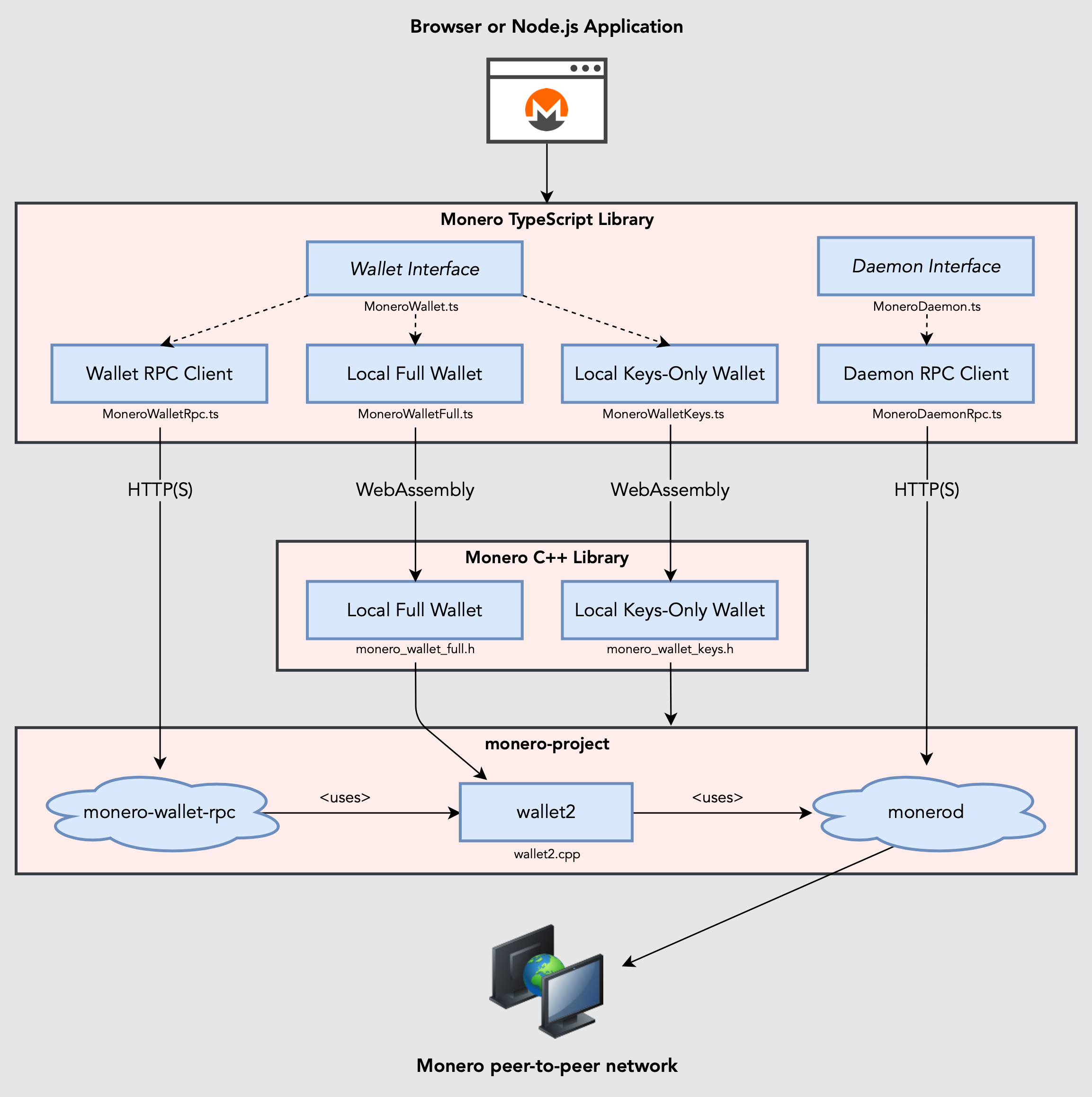
Build browser or Node.js applications using RPC or WebAssembly bindings to monero-project/monero. Wallet implementations are interchangeable by conforming to a common interface, MoneroWallet.ts.
// import monero-ts (or import types individually)
import moneroTs from "monero-ts";
// connect to daemon
let daemon = await moneroTs.connectToDaemonRpc("http://localhost:28081");
let height = await daemon.getHeight(); // 1523651
let txsInPool = await daemon.getTxPool(); // get transactions in the pool
// create wallet from mnemonic phrase using WebAssembly bindings to monero-project
let walletFull = await moneroTs.createWalletFull({
path: "sample_wallet_full"
password: "supersecretpassword123",
networkType: moneroTs.MoneroNetworkType.TESTNET,
seed: "hefty value scenic...",
restoreHeight: 573936,
server: { // provide url or MoneroRpcConnection
uri: "http://localhost:28081",
username: "superuser",
password: "abctesting123"
}
});
// synchronize with progress notifications
await walletFull.sync(new class extends moneroTs.MoneroWalletListener {
async onSyncProgress(height: number, startHeight: number, endHeight: number, percentDone: number, message: string) {
// feed a progress bar?
}
} as moneroTs.MoneroWalletListener);
// synchronize in the background every 5 seconds
await walletFull.startSyncing(5000);
// receive notifications when funds are received, confirmed, and unlocked
let fundsReceived = false;
await walletFull.addListener(new class extends moneroTs.MoneroWalletListener {
async onOutputReceived(output: moneroTs.MoneroOutputWallet) {
let amount = output.getAmount();
let txHash = output.getTx().getHash();
let isConfirmed = output.getTx().getIsConfirmed();
let isLocked = output.getTx().getIsLocked();
fundsReceived = true;
}
});
// connect to wallet RPC and open wallet
let walletRpc = await moneroTs.connectToWalletRpc("http://localhost:28084", "rpc_user", "abc123");
await walletRpc.openWallet("sample_wallet_rpc", "supersecretpassword123");
let primaryAddress = await walletRpc.getPrimaryAddress(); // 555zgduFhmKd2o8rPUz...
let balance = await walletRpc.getBalance(); // 533648366742
let txs = await walletRpc.getTxs(); // get transactions containing transfers to/from the wallet
// send funds from RPC wallet to WebAssembly wallet
let createdTx = await walletRpc.createTx({
accountIndex: 0,
address: await walletFull.getAddress(1, 0),
amount: 250000000000n, // send 0.25 XMR (denominated in atomic units)
relay: false // create transaction and relay to the network if true
});
let fee = createdTx.getFee(); // "Are you sure you want to send... ?"
await walletRpc.relayTx(createdTx); // relay the transaction
// recipient receives unconfirmed funds within 5 seconds
await new Promise(function(resolve) { setTimeout(resolve, 5000); });
assert(fundsReceived);
// save and close WebAssembly wallet
await walletFull.close(true);- TypeDocs
- API and model overview with visual diagrams
- Creating wallets
- The data model: blocks, transactions, transfers, and outputs
- Getting transactions, transfers, and outputs
- Sending funds
- Multisig wallets
- View-only and offline wallets
- Connection manager
- HTTPS and self-signed certificates
- Mocha tests
- Installing prerequisites
- Getting started part 1: creating a Node.js application
- Getting started part 2: creating a web application
- Sample Node.js app - sample Node.js application
- Sample React app - sample browser application using React (create-react-app)
- Sample Next.js app - sample browser application using Next.js
- Sample Vite app - sample browser application using Vite
- Sample Webpack app - sample browser application using Webpack
- monero-cpp - C++ library counterpart
- monero-java - Java library counterpart
- haveno-ts - used for testing Haveno and its TypeScript library
cd your_projectormkdir your_project && cd your_project && npm initnpm install monero-ts- Add
import moneroTs from "monero-ts"in your application code (or import types individually).
Node 20 LTS is recommended. Alternatively, Node 16 and 18 LTS work using the --experimental-wasm-threads flag.
- Bundle your application code for a browser. See xmr-sample-webpack for an example project using Webpack.
- Copy assets from ./dist to your web app's build directory.
- Download and install Monero CLI.
- Start monerod, e.g.:
./monerod --stagenet(or use a remote daemon). - Start monero-wallet-rpc, e.g.:
./monero-wallet-rpc --daemon-address http://localhost:38081 --stagenet --rpc-bind-port 38084 --rpc-login rpc_user:abc123 --wallet-dir ./
This project uses WebAssembly to package and execute Monero's source code for a browser or other WebAssembly-supported environment.
Compiled WebAssembly binaries are committed to ./dist for convenience, but these files can be built independently from source code:
- Install and activate emscripten.
- Clone emscripten repository:
git clone https://github.com/emscripten-core/emsdk.git cd emsdkgit pull && ./emsdk install 3.1.66 && ./emsdk activate 3.1.66 && source ./emsdk_env.shexport EMSCRIPTEN=path/to/emsdk/upstream/emscripten(change for your system)
- Clone emscripten repository:
- Clone monero-ts repository:
git clone --recursive https://github.com/woodser/monero-ts.git cd monero-ts./bin/update_submodules.sh- Modify ./external/monero-cpp/external/monero-project/src/crypto/wallet/CMakeLists.txt from
set(MONERO_WALLET_CRYPTO_LIBRARY "auto" ...toset(MONERO_WALLET_CRYPTO_LIBRARY "cn" .... - Build the monero-cpp submodule (located at ./external/monero-cpp) by following instructions for your system. This will ensure all dependencies are installed. Be sure to install unbound 1.19.0 to your home directory (
~/unbound-1.19.0). ./bin/build_all.sh(install monero-project dependencies as needed for your system)
- Clone the project repository:
git clone https://github.com/woodser/monero-ts.git cd monero-ts- Start RPC servers:
- Download and install Monero CLI.
- Start monerod, e.g.:
./monerod --testnet(or use a remote daemon). - Start monero-wallet-rpc, e.g.:
./monero-wallet-rpc --daemon-address http://localhost:38081 --testnet --rpc-bind-port 28084 --rpc-login rpc_user:abc123 --wallet-dir ./
- Configure the appropriate RPC endpoints, authentication, and other settings in TestUtils.ts (e.g.
WALLET_RPC_CONFIGandDAEMON_RPC_CONFIG).
- Run all tests:
npm test - Run tests by their description, e.g.:
npm run test -- --grep "Can get transactions"
- Start monero-wallet-rpc servers used by tests:
./bin/start_wallet_rpc_test_servers.sh - In another terminal, build browser tests:
./bin/build_browser_tests.sh - Access http://localhost:8080/tests.html in a browser to run all tests
This project is licensed under MIT.
Please consider donating to support the development of this project. 🙏

46FR1GKVqFNQnDiFkH7AuzbUBrGQwz2VdaXTDD4jcjRE8YkkoTYTmZ2Vohsz9gLSqkj5EM6ai9Q7sBoX4FPPYJdGKQQXPVz