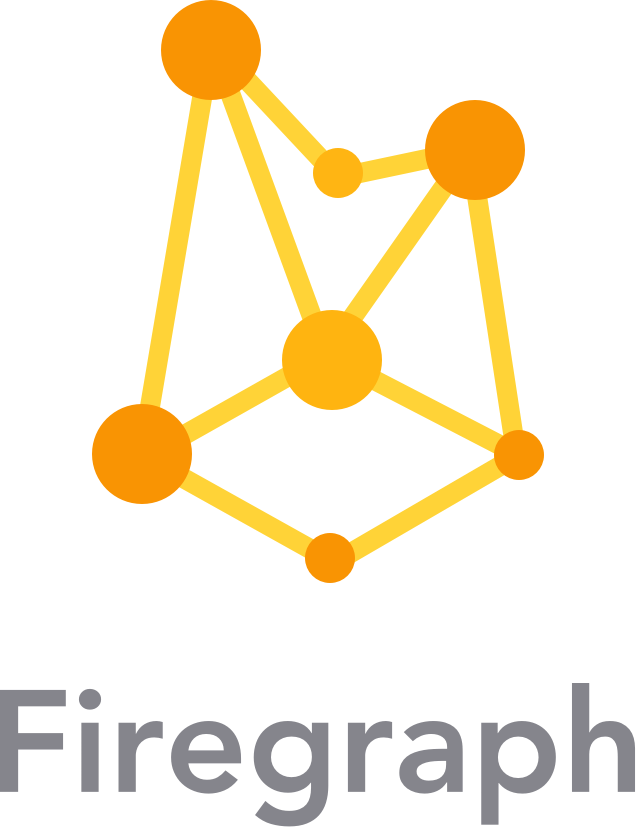This is not an official Google product, nor is it maintained or supported by Google employees. For support with Firebase or Firestore, please click here.
Cloud Firestore is a NoSQL document database built for automatic scaling, high performance, and ease of application development. While the Cloud Firestore interface has many of the same features as traditional databases, as a NoSQL database it differs from them in the way it describes relationships between data objects. It is a part of the Google Cloud platform, and a spiritual successor to the Firebase Real-Time Database.
Firestore makes it easy to securely store and retrieve data, and already has a powerful API for querying data. Firegraph builds on that awesome foundation by making it even easier to retrieve data across collections, subcollections, and document references.
- Wrap the Firestore SDK in its entirety. This means that, in time, we hope to support features like real-time updates, caching, index management, and other APIs available through Firestore's SDK.
- Leverage features of GraphQL query syntax. When creating this library, I initially planned to create a "GraphQL-esque" query language specifically for Firestore. I have since decided that is the wrong way to go, and opted to ensure that all Firegraph queries are valid GraphQL. This should make it easier if you decide to roll your own GraphQL backend at some point.
- Operate as a lightweight wrapper. As we move toward supporting all Firestore APIs, the goal is to also introduce support for some common (but not directly supported) Firestore use cases. That said, Firegraph should retain a small footprint and avoid depending on other NPM modules as much as possible.
Getting started with Firegraph is very easy! You do not need to host a GraphQL server to use Firegraph. However, your project does require some GraphQL-related dependencies.
# npm
npm install --save graphql graphql-tag firegraph
# Yarn
yarn add graphql graphql-tag firegraphYou can either write queries inside your JavaScript files with gql, or if you use webpack, you can use graphql-tag/loader to import GraphQL query files (*.graphql) directly.
Every top-level name in a query is considered a Firestore collection. For
example, in the query below, we are querying every document in the posts
collection and retrieving the id, title, and body values from each
document in the response. Note: id is a special field that actually retrieves
the document key.
const { posts } = await firegraph.resolve(
firestore,
gql`
query {
posts {
id
title
body
}
}
`
);When you have nested values (e.g. in the query below), they are processed
as child collections. To clarify, for each doc in the posts collection,
we also retrieve the posts/${doc.id}/comments collection. This result is
stored in the comments key for each document that is returned.
const { posts: postsWithComments } = await firegraph.resolve(
firestore,
gql`
query {
posts {
id
title
body
comments {
id
body
}
}
}
`
);If post.author is a DocumentReference field, it is considered as a complete path to the document from the root of the database.
If post.author is a String type of field, it is also considered as a complete path to document. However, you can optionally provide a parent path to the document collection using the path argument. Note that path argument must end in a "/" to be valid.
const { posts: postsWithAuthorAndComments } = await firegraph.resolve(
firestore,
gql`
query {
posts {
id
title
body
# Here author is either a DocumentReference type of field
# or is a String field with complete path to the document
author {
id
displayName
}
comments {
id
body
# Here author's id is only saved in the field,
# hence parent path to document is provided
authorId(path: "users/") {
id
displayName
}
}
}
}
`
);One of our primary goals is to wrap the Firestore API in its entirety. That said, the where
clause in Firegraph maps directly to the expected behavior in Firestore:
someKey: someValuemaps to.where(someKey, '==', someValue)someKey_gt: someValuemaps to.where(someKey, '>', someValue)someKey_gte: someValuemaps to.where(someKey, '>=', someValue)someKey_lt: someValuemaps to.where(someKey, '<', someValue)someKey_lte: someValuemaps to.where(someKey, '>=', someValue)someKey_contains: someValuemaps to.where(someKey, 'array-contains', someValue)
For the last one, of course, someKey would have to use Firestore's array type. All of the restrictions
related to compound queries with Firestore (no logical OR or inequality testing) still apply but those
are some of the first things we are hoping to add support for.
const authorId = 'sZOgUC33ijsGSzX17ybT';
const { posts: postsBySomeAuthor } = await firegraph.resolve(
firestore,
gql`
query {
posts(where: {
author: ${authorId},
}) {
id
message
author {
id
displayName
}
}
}
`
);The result of sub/collections can be ordered by using the orderBy clause, with providing an object containing fields and their order type of either ascending or descending
const { posts } = await firegraph.resolve(
firestore,
gql`
query {
posts(orderBy: { createdOn: "desc", title: "asc" }) {
id
title
createdOn
body
}
}
`
);NOTE: The indexes for ordering fields must be created beforehand in firebase console, and those fields should be part of the query.
To limit the loading of documents to a certain number in a sub/collection query, limit argument can be supplied to the query.
const { posts } = await firegraph.resolve(
firestore,
gql`
query {
posts(limit: 10) {
id
title
body
comments(limit: 10) {
id
message
}
}
}
`
);- Querying values from collections
- Querying nested collections
- GraphQL mutations allowing updates to multiple documents at once
- Basic search functionality (on par with current Firestore API)
- More advanced search functionality (GraphQL params, fragments, etc)
Thank you for your interest! You are welcome (and encouraged) to submit Issues and Pull Requests. If you want to add features, check out the roadmap above (which will have more information as time passes). You are welcome to ping me on Twitter as well: @sjroot
To submit a new feature, you should follow these steps:
- Clone the repository and write tests that describe how your new feature is used and the results you would expect.
- Implement the appropriate changes to our code base. The
testdirectory includes a Firestore instance that is ready to go; just provide your Firebase app config as environment variables. - Submit a PR once you've implemented changes and ensured that your new tests pass without causing problems with other tests.