-
Notifications
You must be signed in to change notification settings - Fork 22
teqc
This part of the wiki will guide those who wish to transition away
from the unsupported and closed source teqc tool by UNAVCO towards
the newer and more powerful open source rinex-cli.
Although a 1-1 replacement is not in scope, this guide should help you replace your existing scripts and take advantage of a lot of new functionalities.
Both applications share several similarities.
Like teqc, rinex-cli accepts the description of a complete RINEX context which is the typical requirement to position solving. See our loading interface tutorial to understand how to load your data and what the tool expects.
rinex-cli has a QC mode. Amongst all its opmodes, that one is the only one where we aim towards 1-1 replacement. Refer to the file quality check dedicated part of these tutorials.
rinex-cli shares a few flags with teqc:
-
-Gto drop GPS vehicles easily -
-Jto drop QZSS vehicles -
-Eto drop Galileo vehicles -
-Rto drop Glonass vehicles -
-Cto drop BDS vehicles -
-Sto drop any SBAS vehicles
So called "time binning" operations is possible in rinex-cli and is presented in the time binning part of this wiki.
A file merging operation was specifically developed to replace the teqc operation, refer to its dedicated page.
A file splitting operation (mirror operation to merging) was also developed and is documented right here.
rinex-cli will most likely never be able to accept proprietary formats like teqc does.
The +flag syntax is not compatible with rinex-cli, in our application you either have
- a complete flag in the
--flagform - a shortened flag in the
-fform that replaces a longer--flag
The QC report is not text based but HTML based in our case. This allows nicer rendition (look & feel) and also makes it easy to share and browse.
Our QC report does not directly give you the PVT solutions.
In case you're running QC on a navigation compatible context, in teqc you would get one line in your report that looks like this:
|position - header| x meterswhich basically is the average error between all resolved PVT solutions and the Apriori position.
In our QC, we don't mention position solving. You can summarize our QC as the ultimate (text based) context verifier prior positioning.
If you're interested in position solving, you need to enable this opmode specifically and refer to the position solving tutorials.
teqc most likely embeds a basic SPP position solver and the way it reports it is very basic.
RINEXCLI positioning opmode is more advanced than that:
- it implements a complete position solver which supports SPP without compromise and other strategies
- it will exhibit every single resolved PVT solution
- presents the solutions in different forms
In rinex-cli we allow two configuration files
-
--qc-cfgto control what the QC will report -
--cfgto control the position solver.
Both are JSON description, not text based.
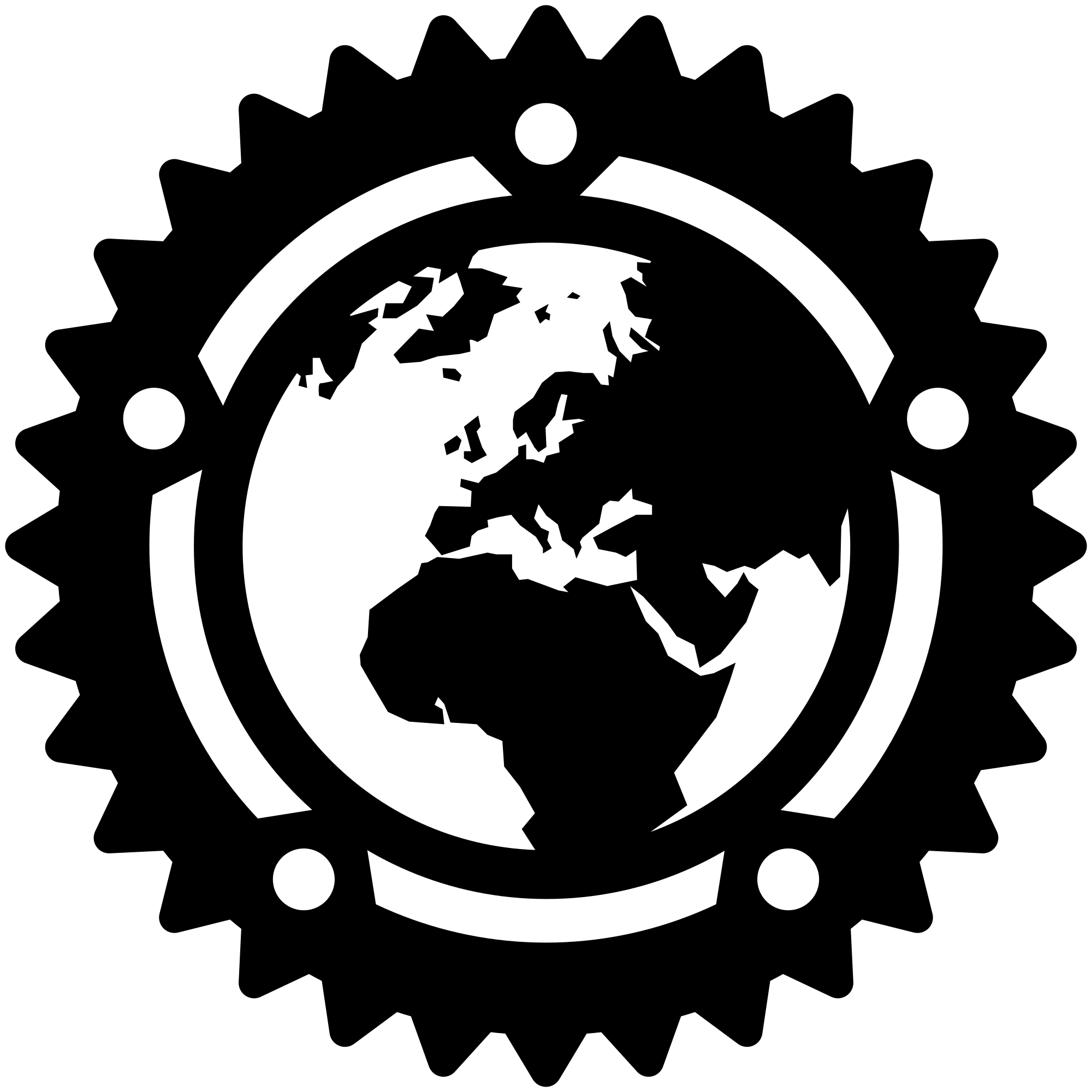
- Wiki
- RINEX Data
- Getting Started
- Filter Designer (Preprocessor)
- QC/Analysis mode
- File operations
- Post Processed Positioning (ppp)