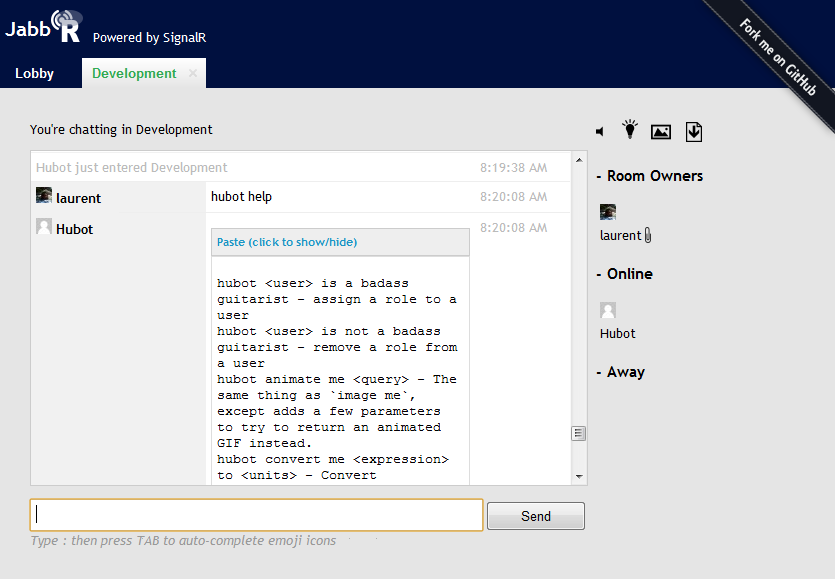-
Notifications
You must be signed in to change notification settings - Fork 0
Setting up GitHub Hubot to connect to Jabbr
Currently this is tested with nodejs v0.8.2.
First you need to install nodejs v0.8.2.
Then start PowerShell and use the following commands:
mkdir hubot
cd hubot
npm install hubot
cd node_modules\hubot
npm install https://github.com/smoak/hubot-jabbr/tarball/master
Set the different environment variables needed:
$env:HUBOT_JABBR_PASSWORD = ”HubotPwd”
$env:HUBOT_JABBR_ROOMS = ”Development”
$env:HUBOT_JABBR_HOST = ”http://localhost:17221”
Adapt the HUBOT_JABBR_HOST port to the one used by your installation.
Finally run Hubot using node and coffee
node .\node_modules\coffee-script\bin\coffee .\bin\hubot –a jabbr
You should then see this in Jabbr
You might read more details on the following blog post - "Automate your Jabbr chat using Github Hubot all running on a Windows machine"