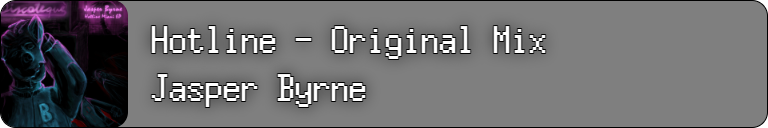Before launch its mandatory to install Node.JS, follow this link: https://nodejs.org/en/
How to launch widget:
node app.js
(or through this file start.bat)
To start working you need to add a new BrowserSource to your scene with this URL: http://localhost:4001
Recommended Resolution - 128px x 768px
To login to your account you have to open this link in your browser http://localhost:4001/auth and grant access to your spotify account. After granting access the widget will work instantly.
Перед запуском виджета необходимо установить Node.JS по ссылке: https://nodejs.org/en/
Запуск виджета:
node app.js
(или же через файл start.bat)
Для начала работы необходимо добавить в сцену OBS браузер со ссылкой http://localhost:4001
Рекомендуемое разрешение - 128px x 768px
Чтобы войти в свой аккаунт, необходимо в окне браузера открыть ссылку http://localhost:4001/auth и там разрешить доступ к своему Spotify аккаунту. После разрешения доступа виджет сразу начнет работу