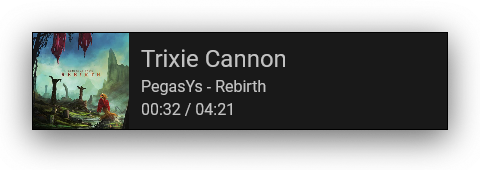- Install plugin for AIMP: http://aimpremote.blogspot.com/p/downloads.html. Make sure you are using the 32 bit version of AIMP!
- Download ZIP archive.
- Create a folder
C:\Program Files (x86)\AIMP\Plugins\Remote Control\Web\widgetand extract the archive here. - Launch AIMP and in OBS Studio add the widget
http://localhost:3333/widget/index.html. - If you have
Protect connectactivated you need to usehttp://<username>:<password>@localhost:3333/widget/index.html(For example:http://someone:12341234@localhost:3333/widget/index.html). - Set up width and height in properties. Recommended Resolution - 480x170 px.
- Встановіть плагін для AIMP: http://aimpremote.blogspot.com/p/downloads.html. Переконайтеся, що використовується 32-бітна версія AIMP!
- Завантажте ZIP архів.
- Створіть папку
C:\Program Files (x86)\AIMP\Plugins\Remote Control\Web\widgetта розпакуйте в неї вміст архіву. - Запустіть AIMP і в OBS Studio додайте віджет
http://localhost:3333/widget/index.html. - Якщо у вас активовано
Protect connect, то необхідно використовуватиhttp://<username>:<password>@localhost:3333/widget/index.html(Наприклад:http://someone:12341234@localhost:3333/widget/index.html). - У властивостях вкажіть висоту та ширину об'єкта. Рекомендований розмір – 480x170 px.
- Установите плагин для AIMP: http://aimpremote.blogspot.com/p/downloads.html. Убедитесь, что используется 32 битная версия AIMP!
- Скачайте ZIP архив.
- Создайте папку
C:\Program Files (x86)\AIMP\Plugins\Remote Control\Web\widgetи распакуйте в неё содержимое архива. - Запустите AIMP и в OBS Studio добавьте виджет
http://localhost:3333/widget/index.html. - Если у вас активирован
Protect connect, то необходимо использоватьhttp://<username>:<password>@localhost:3333/widget/index.html(Например:http://someone:12341234@localhost:3333/widget/index.html). - В свойствах укажите высоту и ширину объекта. Рекомендуемый размер - 480x170 px.