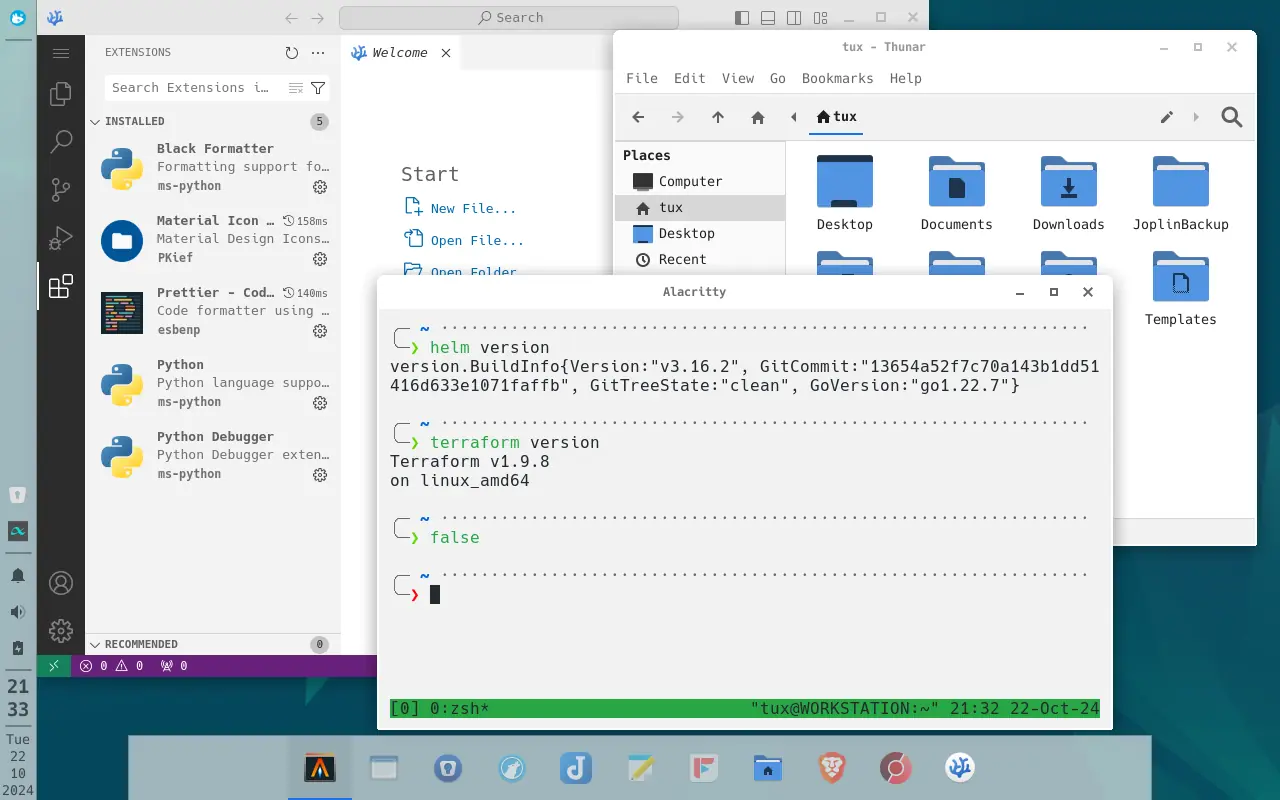- Idempotency: It can be executed repeatedly without causing unintended changes.
- Customization: It is customized through variables, being flexible and allowing conditional execution.
- Modularity: The entire script is divided into modules (roles).
- Alacritty (OpenGL terminal emulator)
- Albert (Desktop agnostic launcher)
- Ansible
- Audacious (Music Player)
- Audacity (Audio editor)
- Azure CLI (Command-line tool for managing Azure resources)
- Blueman (Bluetooth Manager)
- Brave Web Browser
- checksum-utils 👀 (CLI tool to manage the checksum of your files)
- DBeaver (Database Manager)
- DevToys (A Swiss Army knife for developers)
- Docker
- Dotnet (.NET support)
- Enpass (Password manager)
- Fastfetch (Neofetch alternative)
- Firewall (UFW)
- FreeTube (YouTube client app)
- Gimp (Image editor)
- Git (Version control system)
- Golang (Go lang support)
- GParted (Disk partition manager)
- Helm (Package manager for Kubernetes)
- Hugo (Static web site generator)
- Joplin (Note-taking and organization tool)
- Kubectl (Kubernetes command-line tool)
- LibreWolf Web Browser (Privacy-focused web browser based on Firefox)
- Minikube (Local Kubernetes for testing)
- MKVToolnix (MKV files editor)
- OBS Studio (Streaming/Recording software)
- Plex (Plex client for desktop)
- Plexamp (Plex audio player)
- Postman (API testing tool)
- Raspberry Pi Imager (Format Raspberry Pi MicroSD cards)
- Shell tools:
- ZSH
- OhMyZSH
- Powerlevel10K
- Telegram (Messenger app)
- Terraform (Infrastructure as code)
- Tmux (Terminal multiplexer)
- Ungoogled Chromium Web Browser (Google Chrome without Google)
- Vagrant (Tool for building and managing virtualized environments)
- Vim (Command line text editor)
- VirtualBox
- VLC Media Player
- Volta (Node.js versions manager)
- VSCodium (VSCode without Microsoft)
- Xfce4 ⚡ (FTW!)
- It must run a full Linux environment or WSL.
- Ansible (> 2.15.0) installed.
- Should have connectivity with the managed nodes.
- It must run a Debian based environment (Debian, Ubuntu, etc).
-
Clone this repo or download it in your Ansible Control node:
git clone https://github.com/JMOrbegoso/ansible-workstation.git cd ansible-workstation -
✏️ Edit the inventory/hosts.yaml file:
vim ./inventory/hosts.yaml
-
✏️ Edit the playbook file according to your needs (Removing unwanted roles, setting some variables, etc):
vim ./workstation.yaml
-
✏️ Edit the variable files:
vim ./group_vars/all/main.yaml vim ./group_vars/workstation/main.yaml
-
🔒 Create your ansible vault:
ansible-vault create ./group_vars/workstation/secrets.yaml
-
🛜 Check connectivity with your managed nodes:
ansible workstation -m ping --ask-vault-pass --ask-pass
-
🚀 Run the playbook:
ansible-playbook workstation.yaml --ask-become-pass --ask-vault-pass --ask-pass
Some roles can be customized by editing the values of their variables.
To find out which variables are supported, you can check the main.yaml file inside the defaults folder within each role.
For example: roles/librewolf/defaults/main.yaml.
So, considering the ansible variable precedence you should set the new value of the variable in your group_vars/workstation/main.yaml.
Some roles can copy configuration files, icons, certificates, etc.
To customize which files are copied you can edit them in the shared_files folder:
For example: shared_files/alacritty/alacritty.yaml.
To execute a role multiple times with different variable values just declare the value of the variables in the playbook instead of the group_vars/workstation/main.yaml:
- role: 'fastfetch'
vars:
fastfetch_role_user_name: 'tux'
- role: 'fastfetch'
vars:
fastfetch_role_user_name: 'duke'Currently only Xfce4 is supported, but if your managed nodes already have a desktop environment installed: Just remove the xfce4 role from your playbook file.
This script has been tested on Debian 12 based desktops and laptops without a desktop environment.
JMOrbegoso
- Website: www.jmorbegoso.dev
- Blog: blog.jmorbegoso.dev
- Github: @JMOrbegoso
- LinkedIn: @jmorbegosodev
Contributions, issues and feature requests are welcome!
Feel free to check issues page.
Give a ⭐️ if this project helped you!
Copyright © 2024 JMOrbegoso.
This project is MIT licensed.