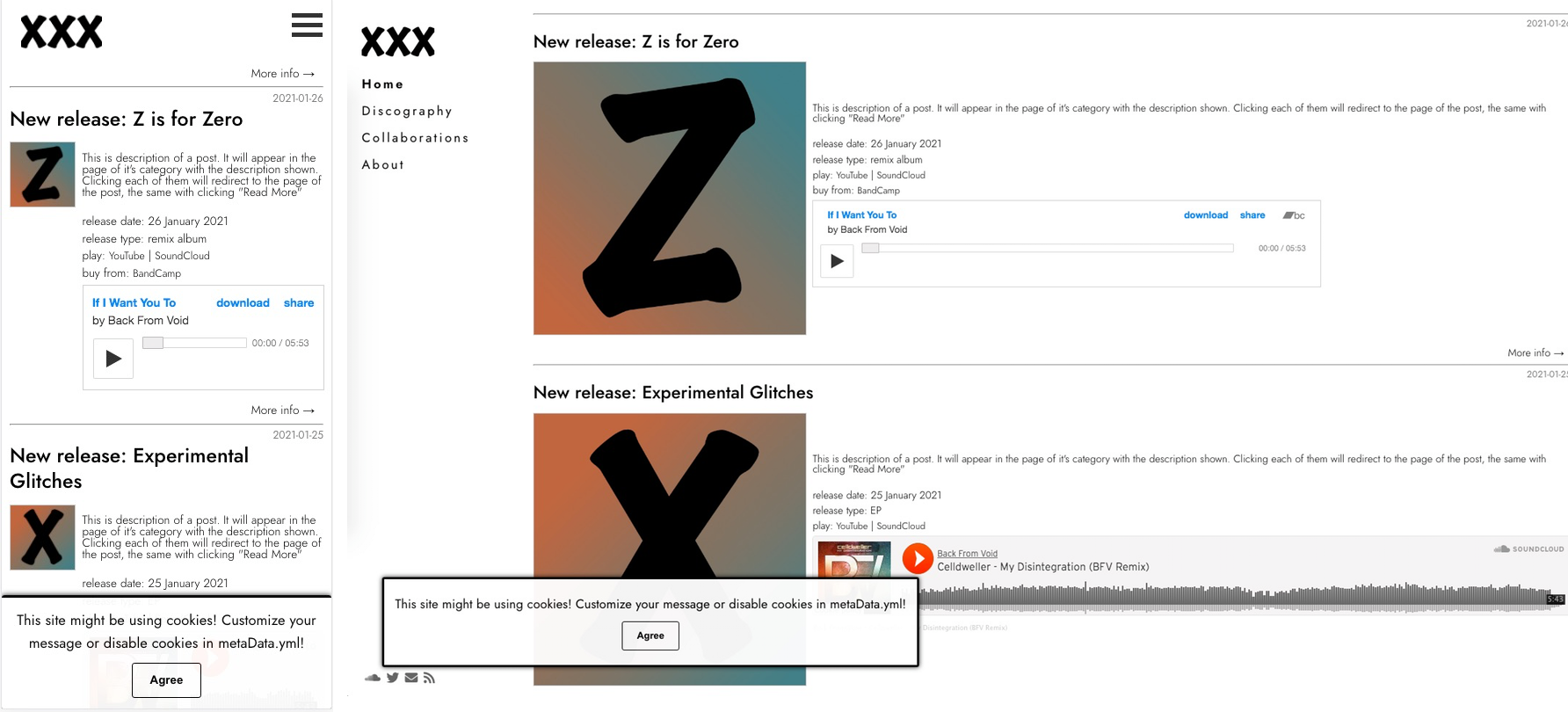minimal-music-project is a flexible, extendable Jekyll theme. With this theme it's plain simple to create a good looking website for a music band with all the required components to list all releases and news. Demo is available here.
There are three ways to install:
-
As a ruby gem theme:
Add this line to your Jekyll site's
Gemfile:gem "minimal-categorized"
And add this line to your Jekyll site's
_config.yml:theme: minimal-categorized
And then execute:
$ bundleOr install it yourself as:
$ gem install minimal-categorized -
As a remote theme (GitHub Pages compatible)
In your Jekyll site's _config.yml remove other themes and add this entry:
remote_theme: ItsPatrq/minimal-categorized -
Forking/directly copying all of the theme files into your project.
This theme uses pager plugin jekyll-paginate-v2 for pagination and jekyll-seo-tag for seo tags. It can be configured in main _config file.
Configuration via .yml files
Structure of _data/menu.yml:
- menu_pages: a list of items in menu. Each item contains information:
- title: Menu position title
- url: URL for href
- category: unique identifier of category. Used to determine which menu item is selected
- tooltip: Tooltip for menu item
- menu_contacts: a list of items to be displayed for a contact section in menu
- faicon: FavIcon to be displayed in menu
- url: URL for href
- target: target value of <a> tag
Structure of _data/metaData.yml:
- author: Site Author name
- logo: relative url to the logo
- clickToEnlargeImages: boolean value to enable/disable "full-screen" images on click
- lang: lang property of HTML.
- cookies: customize information about site cookies
- enabled: determine if should show cookies pop-up
- message: text on cookie pop-up
- agreeButtonText: text on agree button
- disagreeButtonText: text on disagree button
- agreeButtonFnName: function in the
windowscope to execute on cookie agree - disagreeButtonFnName: function in the
windowscope to execute on cookie disagree - header: title of the pop-up window
- consent: list of objects that will be rendered on a site with "cookies" layout for acceptance. Each object needs to have:
- name: bolded on render
- description: description of the cookie
- cookieName: under what name it will be saved in the local storage (selected checkbox as "true", unselected as "false")
- alwaysAgree: used for cookies, that cannot be disabled. This will make this consent appear on the "cookies" layout with checked and disabled checkbox. It does not add this cookie under name to localStorage
Structure of _data/customs.yml:
- custom-css: a list of urls to custom css files
- custom-js: a list of urls to custom javascript files
In the post feed / discography each entry will be shown with a text. This text will contain either the content of "description" property from front matter, or excerpt if the description property is missing.
There are two parameters responsible for displaying images: image and responsiveImage. The first one should have string value equal to the relative path to the image to display in a post (and post-feed / discography preview) if responsiveImage is not set. This path will always be used for clickToEnlargeImages functionality too. The responsiveImage is an array of objects that will be transpiled to img in DOM property srcset. Each object should contain two properties:
- src - path to the file
- size - image's intrinsic width in pixels
It's recommended to use responsiveImage for responsible image loading.
Each post can have it's own associated player. Information on how to embed the player should be described under embed_player parameter. Each player should have at least two parameters: src and type, where type will define on how to fill src. Supported types:
- soundcloud - src should be full url to song
- bandcamp - on a "embed song" option on bandcamp, everything after EmbeddedPlayer/ in generated code should be put to src parameter in front matter
- spotify - src should be id of the song. It can be acquired via "copy song link", e.g. for url https://open.spotify.com/track/67IdIp2ij8oqTFsSguvy2I?si=f735480b74414902 the src should be 67IdIp2ij8oqTFsSguvy2I
- spotifyalbum - same as "spotify", but src id of an album
- spotifyplaylist - same as "spotify", but src id of a playlist
- spotifyepisode - same as "spotify", but src id of a podcast episode
- spotifyshow - same as "spotify", but src if of a podcast serie (show)
- youtube - src should be the v uri parameter, e.g. for url https://www.youtube.com/watch?v=dfdruxvE9-0 the src should be dfdruxvE9-0
- anchor.fm - src is the full episode name (e.g. for URL https://anchor.fm/sucias/episodes/Not-All-Men-e15v6dv src should be Not-All-Men-e15v6dv)
- audio_file - src should be path to file. Additionaly, required properties are name of the song (it will display in player) and boolean value is_relative_url (for easy access to files served from the same domain)
Bug reports and pull requests are welcome on GitHub. This project is intended to be a safe, welcoming space for collaboration, and contributors are expected to adhere to the Contributor Covenant code of conduct.
To set up your environment to develop this theme, run bundle install.
Your theme is setup just like a normal Jekyll site! To test your theme, run bundle exec jekyll serve and open your browser at http://localhost:4000. This starts a Jekyll server using your theme. Add pages, documents, data, etc. like normal to test your theme's contents. As you make modifications to your theme and to your content, your site will regenerate and you should see the changes in the browser after a refresh, just like normal.
When your theme is released, only the files in _layouts, _includes, _sass and assets tracked with Git will be bundled.
To add a custom directory to your theme-gem, please edit the regexp in minimal-music-project.gemspec accordingly.
The theme is available as open source under the terms of the MIT License. Custom Volume Slider was developed with the fundaments based on codepen project, thus this component is licensed under Copyright (c) 2021 by EmNudge.