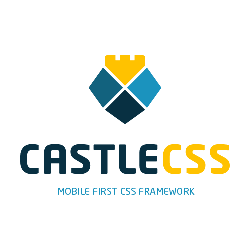Quickly add forms with this CastleCSS module.
The form files are part of the CastleCSS Package.
- Download the CastleCSS Boilerplate. All Packages are included + examples and project setup
- Install via npm:
npm install castlecss-forms -S(see below for a step-by-step guide) - Require it in your own npm package
- Download or clone the package
CastleCSS is built in such a way that it's easy to update, you can just download and make it your own as long as you don't overwrite the core files. To update the forms module, just run:
npm update castlecss-forms
You can find the documentation and examples for CastleCSS Forms here. You can also download the CastleCSS Boilerplate, which includes CastleCSS Forms.
Your project should have a setup similar to the example below (included in the CastleCSS Boilerplate). This way you make sure your own variables overwrite the castle-core variables and your setup is still updatable.
| Your project directory/
|
|-- node_modules/
| | -- castlecss-core/
| | -- castlecss-buttons/
| | -- castlecss-notifications/
| | -- castlecss-forms/
| |
|-- scss/
| |-- main.scss
| |-- variables.scss
| |
|-- js/
| | -- scripts.js
| |
|-- img/
|-- dist/
| |-- styles.min.css
| |-- styles.min.map
| |-- scripts.min.js
| |
|-- index.html
|-- Gruntfile.js
|-- package.json
To do this, run the following command in your CLI (make sure you have Node.js installed on your computer):
npm install castlecss-forms -S
All dependencies needed in order for CastleCSS Forms to run properly are now available (in the 'node_modules' folder).
To enable CastleCSS Forms it is essential that you include the corresponding main.scss file in your project's own sass structure. Essentially, your 'main' sass file should have a setup similar to this (included in the CastleCSS Boilerplate):
/* core variable files */
@import "node_modules/castlecss-core/sass/variables";
/* Your own variables so they overwrite the core */
@import "variables";
/* rest of core files */
@import "node_modules/castlecss-core/sass/main";
@import "node_modules/castlecss-forms/sass/main";
/* Include your own files below this line
--------------------------------------
*/
Please not that jQuery is required in order for CastleCSS Forms to work. Make sure the CastleCSS Forms scripts load after jQuery is loaded.
We propose three ways to make use of the CastleCSS Forms script library, which will be listed below. CastleCSS Forms consists of multiple modules, which can be used separately if desired.
To make use of all the modules, simply include the following scripts (that are located in the 'dist' folder):
<script type="text/javascript" src="/path/to/scripts/Forms.min.js"></script>
<script type="text/javascript">
$(function () {
CastleCSS_Forms_Forms();
});
</script>
To make use of the modules separately, use the following scripts (that are located in the 'dist' folder):
<!--- The modules of your choice --->
<script type="text/javascript" src="/path/to/scripts/Select.min.js"></script>
<script type="text/javascript" src="/path/to/scripts/FileInput.min.js"></script>
<script type="text/javascript" src="/path/to/scripts/State.min.js"></script>
<script type="text/javascript">
/* For example */
$(function () {
CastleCSS_Forms_Select();
});
</script>
It is possible to require CastleCSS Forms into your project.
var castlecss_forms = require('castlecss-forms');
/* Use all modules */
castlecss_forms.forms();
/* Use separate modules */
castlecss_forms.select();
castlecss_forms.fileinput();
By default, the CastleCSS Forms library searches for the following elements:
...
<!--- A wrapping element around the input --->
<div data-castlecss-field>
<input type="text"></input>
</div>
...
<!--- The select element --->
<select data-castlecss-select>
...
</select>
By default, the CastleCSS Forms library uses the CastleCSS selectors. It is possible to configure selectors of your own choice. Just add the following configuration:
CastleCSS_Forms_Forms({
fileInput: '.yourOwnSelector',
select: '.yourOwnSelector'
});
CastleCSS_Forms_Select('.yourOwnSelector');
CastleCSS_Forms_FileInput('.yourOwnSelector');
We're currently working hard on making the CastleCSS expansions and improvements. CastleCSS is made to serve as lightweight basis for tailor made software but we do want to give you the option to install a few modules to make your life easier.
Please see the ROADMAP.MD from the CastleCSS Meta Package for our current plans for the future.
Want to contribute? We'd love your help, please take a look at the roadmap or submit new suggestions.