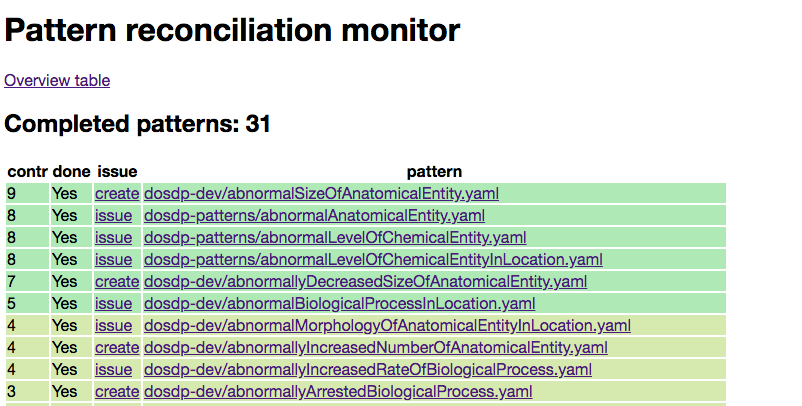Pattern review tool
This app allows a community of pattern reviewers to review and sign off on patterns in a systematic fashion. The assumption is that every community member that is named as a pattern contributor has signed off on this pattern.
The app parses all patterns that exist in a target directory, creates an overview table and, based on the users orcid and the patterns contributor list, highlights which patterns are not yet reviewed. The app user can then click on a pattern that was not yet reviewed by them, review it and sign off on it. During sign-off, the app users orcid is added to the patterns contributor list, and the pattern is then committed back to GitHub.
In order to run the app, first download the example env.list file. You will need to add your user name and password into this file. Only do this is you are working on your personal machine, and make sure that you never share this file, as it contains your github password in clear text! Now you can run the app (from the terminal, being in the same directory as your env.list file) as follows:
docker pull obolibrary/patternreview
docker run -p 8050:8050 --env-file ./env.list obolibrary/patternreview
(Always do docker pull as well.. Many changes at the moment!) Give the app a minute or two to load, then go to your browser, and navigate to:
http://localhost:8050/
After a few seconds (10-20), the pattern overview page should be loaded. The main page should look roughly like this:
Note that this a prototype implementation, it will have bugs and is not ideal in many ways. But try this general workflow:
- Run the tool as described above
- Look at a pattern you have not reviewed yet.
- Review it.
- If everything is fine, select the "Sign" radio button option and hit 'Submit'
- Wait for about 5-10 seconds holding your breath (dont click on anything :P).
- Go to https://github.com/obophenotype/upheno/pulls
- You should see your signature pull request there
- This is it! Treat the tool gentle and add issues and suggestions here. Note that currently, you dont see which patterns you have JUST now reviewed; sorry. For the newly reviewed patterns to show up, you need to close the app in the terminal (with CTRL-C), merge the pull request on GitHub, and start the app again. Sorry. :)
- When you are done with your current review session, make sure you close the up in the terminal with CTRL-C!!!!